51B Studio2 Syllabus
From MusicTechWiki
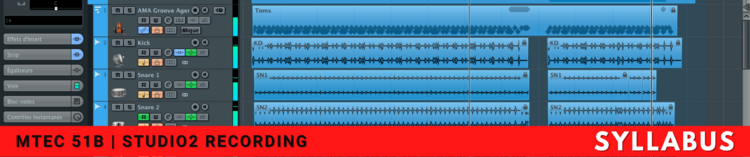
Contents
- 1 Get Help
- 2 Course Description
- 3 Learning Objectives
- 4 Prerequisites
- 5 Course Outline
- 6 Required Accounts and Subscriptions
- 7 Required Hardware
- 8 Required Software
- 9 Recommended Textbook
- 10 Suggested Equipment
- 11 Music Tech Hybrid and Online Course Sections
- 12 Grading Policies and Guidelines
- 12.1 Avoid Being Dropped
- 12.2 Assignment Deadlines
- 12.3 Global Assignments
- 12.4 Extra Credit
- 12.5 Effort and Improvement
- 12.6 Your Final Grade
- 12.7 Quiz and Exam Scores
- 12.8 Class participation
- 12.9 Learn By Doing
- 12.10 Workload and Grading Curve
- 12.11 Assignment Feedback and Grading Timelines
- 12.12 Add Codes
- 12.13 Time Management
- 12.14 College Schedules and Deadlines
- 13 Class Policies
- 14 Safety Awareness
- 15 Constant Work in Progress
- 16 Welcome to Class!
Get Help
- Contact Bruce Tambling
- You are invited to contact me with questions and to attend live office hours
Course Description
Multitrack recording and production using Avid Pro Tools. Contemporary production techniques such as beat (loop) construction and editing, timestretching, pitchshifting and quantizing. Basic introduction to digital plug-in effects. Microphone selection, design, placement, and multitrack recording. Introduction of digital recording techniques using smaller, standard Pro Tools systems and larger, Pro Tools HD systems. This course gives the student access to our recording studio.
Learning Objectives
- Operate a multitrack recorder in professional studio session environment
- Analyze the audio spectrum of a musical instrument and apply that analysis in the recording process
- Assemble a multitrack recording in a multi session environment
- Assess the comparative levels of tracks as they relate to the multitrack recording as a whole
- Define the overall level of a multitrack recording in relation to the headroom allowed by the media used to record
- Describe and discuss the basic principles of multitrack recording
- Discuss the multitrack recording styles and techniques of other cultures
Prerequisites
- There are no prerequisites for this class
- Some previous experience with a DAW (Digital Audio Workstation) is highly recommended
- It is highly recommended that you take MTEC51A Studio Recording 1 before taking this class
Course Outline
- Signal Flow
- Electrical Levels
- Microphones
- Preamps
- Microphone Designs
- Compressors
- Reverb and Delay
- Monitoring
- Mixing
- Mastering
- Final Project
Required Accounts and Subscriptions
- Canvas
- Canvas is the LMS, Learning Management System, used and required at all California Community Colleges
- For more info check out: Intro to Canvas Resources
- MusicTech Wiki
- Free website created to support this class
- Username and Password provided in Canvas
- LinkedIn Learning
- FREE for students
- pureMix Pro Subscription
- Available at the Foothill Bookstore
- Also available direct from pureMix
Required Hardware
Computer
- Although iOS and Android mobile devices are getting more powerful all the time, Music Technology students need a computer to do a lot of this work
- Either a Mac or Windows computer is fine
- As much RAM as you can afford
- As much internal storage as you can afford
- Processor speeds are not as important
Additional Storage
- Dedicated Media Drive is recommended
Required Software
- Any DAW (Digital Audio Workstation)
- Including Pro Tools, Logic, Ableton Love, FL Studio, Cubase, Digital Performer, Reaper, GarageBand, Audacity etc.
- Screen Capture Software
- Students will be required to submit a screen capture video for some creative projects and technical assignments
- Go here for more info: How to Create Screencasts
- Note Taking Software
Pro Tools
In addition to your primary DAW, we recommend that all Music Technology Students learn Pro Tools. Even with the wide range of capable DAWs available, like Ableton, Logic, FL Studio etc., Pro Tools remains the industry standard DAW. Foothill College is an authorized Pro Tools Certification Center offering the highest levels of Pro Tools Expert Certification for Music and Post. Bruce Tambling and Eric Kuehnl, Co-Directors Foothill Music Technology, are Avid Certified Pro Tools Expert Level Instructors.
Foothill College offers more Avid Pro Tools Certification classes than any other community college in the country and as a student you qualify for discounted subscription. Learning the basics of Pro Tools is not difficult and the signal path is similar to traditional mixing consoles which is good knowledge to have.
Pro Tools Options
- Use the computers in the IDEA Lab and KCI with Pro Tools installed
- Purchase subscription directly from Avid
- Sweetwater is also a great place to purchase Pro Tools because they offer free tech support
Recommended Textbook
- Modern Recording Techniques, 9th Edition
- Author: David Miles Huber
- Kindle: $50.49
- Publisher: Routledge; 9th edition (September 13, 2017)
- ISBN-10: 1138954373
- ISBN-13: 978-1138954373
Suggested Equipment
Here are some key pieces of equipment for putting together a home studio.
- iLok
- USB thumb drive required for plugin licenses
- Can be purchase at Sweetwater
- Headphones
- Very useful to have a good set of headphones
- Audio Interface
- Microphone - Dynamic or Condenser
- MIDI Keyboard Controller
- Any size, even one octave is fine
- External Speakers
Music Tech Hybrid and Online Course Sections
Foothill College explains course section definitions on their website. This includes the section letter codes and synchronous vs. asynchronous delivery.
All of our online Music Tech classes, denoted as a "W" section, are completely asynchronous. Students will see these hours listed as TBA (To Be Announced) in their MyPortal course schedule. This means there will be no online meetings that you are required to attend at a specific time. You may complete all online activities expected of you within Canvas at your own time within the constraints of the service schedule. We will have weekly Zoom meetings and webinars that everyone is invited to, but no one is required to attend. Whenever possible we will record these meetings and offer them as video-on-demand afterward for you to enjoy.
Our hybrid Music Tech classes, denoted as a "Y" section, are synchronous. Students will see the specified classroom and hours of instruction in their MyPortal course schedule. This means you are expected to be present for every meeting of this course at the specified time and place in order to receive participation credit. You are also required to stay aware and engaged in all online activities taking place in Canvas.
Online activities in any course section may include:
- Instructor-facilitated Discussions
- Private Messages
- Live Chat or Instant Messaging
- Lab Assignments, including student-created content
- Web conferencing of lectures or discussions
- Collaborative group work
- Portfolio submissions with instructor feedback
- Student peer-review postings
- Quizzes with instructor feedback
Grading Policies and Guidelines
Your grade will be determined by the total number of points acquired throughout the quarter. Assignments, Projects, Quizzes and Tests accumulate the number of points posted in the Canvas.
| 90% - 100% | Total Points = A |
| 80% - 89% | Total Points = B |
| 70% - 79% | Total Points = C |
| 60% - 69% | Total Points = D |
| 0% - 59% | Total Points = F |
Avoid Being Dropped
- The State of California requires that all students show some evidence of participating in class by the end of Week 2
- Students that do NOT show any participation in Canvas by the end of Week 2 will be DROPPED!
- In order to avoid being dropped for non-attendance there must be evidence of weekly attendance/participation in Canvas
- Discussion Forum Posting
- Quiz
- Assignment
Assignment Deadlines
- Due Dates:
- Assignments are usually due starting on Tuesdays at 11:59PM
- Late Assignments
- If you submit your assignments more than 4 weeks late?
- They will be subject to a reduced score
- Close Date:
- Assignments CLOSE and LOCK the Sunday after Finals Week at 11:59PM
- You are able to submit your assignments late up until this close date
- This is the absolute FINAL DEADLINE to submit ANY late assignments for this class
Global Assignments
Some assignments in this class include universal concepts and skills that we also study in other classes. You might see some assignments that are replicated across all of my classes. For example, DAW editing workflows, critical listening and digital media file management etc. Simply submit your work in each Canvas course to receive full credit.
Extra Credit
- Some of the weekly assignments in Canvas will say 0 Possible Points.
- If you submit these, you can earn up to100 Extra Credit Points per assignment.
Effort and Improvement
Most of the assignments in these Music Tech classes are graded based on effort, time and energy invested and general progress over the quarter. We don't grade students down on creative, artistic, or aesthetic criteria. Generally speaking, if you submit the assignment on time, you will receive full points.
Your Final Grade
Final Grade is determined by:
- Quizzes (30%)
- Assignments and Exercises (35%)
- Class Discussion Forums and Participation (35%)
The exact percentage of each category varies as new material is developed and all Music Technology courses are constantly being updated.
Quiz and Exam Scores
You can re-take Quizzes and Exams as many times as you want. Your score will be based on your last attempt.
Class participation
There are a number of ways students can earn points for class participation.
- In class discussions, both face to face and online
- Weekly participation is 10% of grade for on campus face-to-face classes
- Written reports and contributions, including comments and feedback to other students, are recorded in the class Canvas website
Learn By Doing
You will be encouraged to research various concepts, techniques and workflows. Learning how to focus Google Searches with optimal keywords is an essential skill for all Music Tech students.
Workload and Grading Curve
We carefully review and calculate the time anticipated for students to complete for every Canvas Module item. Sometimes it's difficult to estimate exactly how much time is required for certain exercises and projects. If I miscalculated or underestimate the amount of work required for a given assignment, don't worry, we will adjust the due dates and/or deliverables. At the end of the quarter, final grades are always very fair and generous.
Assignment Feedback and Grading Timelines
We make every effort to review and grade your assignments within one week after the due date. Please keep in mind many assignments must be manually reviewed and graded: one at a time. If students notice their assignment scores do not accurately reflect completed work, please contact us.
Add Codes
After the quarter starts, students will need an Add Code to add the class. We can usually provide these for you. Please ask us for an add code. The SOONER you do this the better chance you have to register. Additional information regarding late add procedures at Foothill College can be found here: How to Add a Class.
Time Management
The digital media content creation industry is driven by strict deadlines. If you aspire to work professionally in the industry, or transfer to another school, we encourage you to get used to completing things on time. Your contributions to this class are a vital ingredient for all of us. The exchange of information, and sharing of the creative process, can only happen if you stay up to date with the assigned material. We are all incredibly busy this day and age, and we understand the balancing act to get everything done. The Music Technology Program wants to encourage and support your success in this class.
College Schedules and Deadlines
Please refer to the Foothill College Calendar for up-to-date information.
Class Policies
Copyright and Intellectual Property
Your contributions to this class are a vital ingredient for all of us. The exchange of information and sharing of the creative process contribute to a rich learning experience that is often greater than any textbook could provide. Music Technology Classes involve the creation of digital media content. Students will retain full ownership of all their works and copyright. Copyright protection subsists from the time the work is created in fixed form. The copyright in the work of authorship immediately becomes the property of the author who created the work. Only the author, or those deriving their rights through the author, can rightfully claim copyright. In other words, you hold the copyright once you've written it.
Student's submitted work, assignments, and projects may be shared with other Music Tech students for educational purposes in a password-protected area, not available to the general public. Students will always receive appropriate credit and recognition. Your instructor may exhibit, discuss, and analyze your work in class. The student is completely protected by copyright law and remains the sole owner and copyright holder of all material. If the student wants to prevent any public exhibition of material, please don't submit these works for class credit. Students should only submit works agreed to be publicly reviewed for educational purposes.
The instructor, Bruce Tambling, has taught music technology classes for many years and has never experienced copyright infringement or unlawful exploitation of student work. Quite the contrary, students benefit from the exposure of having their work presented, as this can lead to the creation of industry contacts, job referrals, academic and professional recognition, and optimized search engine placement.
The work students create is their personal intellectual property. This intellectual property can become a very valuable portfolio. Many commercially released album projects, film soundtracks, record deals, and professional collaborations started out as humble assignments submitted for class credit.
Academic Honesty
You will be encouraged to examine and review examples of professional work. You will also be encouraged to exchange ideas and collaborate with fellow classmates. However, please avoid copying other people's work. If you submit copies of someone's work, you will receive zero credit and may be sent to the Office of Student Affairs for disciplinary actions.
Accommodations
Any student who feels they may need special accommodations based on the impact of a disability should contact me privately to discuss your specific needs. Foothill College has many support systems in place to help. We are committed to creating a course that is inclusive in its design that meets the needs of our diverse student body. If you encounter barriers, please let me know immediately so we can determine if there is a design adjustment that can be made. We are happy to consider creative solutions as long as they do not compromise the intent of the class or learning activity
Safety Awareness
Making Phone Calls in an Emergency
Should you need to call police in an emergency, call 9-1-1 from any “landline” campus phone. At Foothill, this includes office phones, classroom phones and pay phones. If you’re using your cell phone, we suggest that you call the Foothill Police Dispatch Center directly at (408) 924-8000. Unfortunately, calling 9-1-1 from your cell phone can result in reaching the CHP Dispatch Center in Vallejo. Program your cell phone with the direct number— (408) 924-8000. It’s also a good idea to program your cell phone with the phone number of your local police department.
On-Campus Police Department
Foothill College has an on-campus police department that is staffed with regular, sworn police officers who have been trained in police procedures and emergency response. The Foothill College Police Department is located on the ground floor of the Campus Center in Room 2103. If you must walk alone or in dark areas, use the on-campus safety escort service, which is operated by the Foothill Police Department, by calling (650) 949-7317.
Constant Work in Progress
This syllabus is a living document that we are constantly developing and improving. Refer to it often over the duration of this course. The field of Music Technology is rapidly evolving. New software and hardware is being released everyday. It's a very exciting time. Unlike other classes where the curriculum has been established for many years and assignments remain the same every quarter, the field of Music Technology is constantly changing. This keeps things interesting but sometimes creates chaos when updating equipment and software versions etc. In addition to being your instructor, I'm also an artist and student. We are constantly learning, researching, exploring and creating. The Foothill College recording studio is one of our "research laboratories." I also own one of the top recording studio facilities in Silicon Valley and subscribe to all of the premium music tech training websites and journals. So the curriculum in my classes is constantly evolving.
Diverse Range of Students
We acknowledge the diversity of the students in all of our Music Tech courses. Many of you join our classes ranging in age, with different backgrounds, experience levels and skill sets. In teaching so many diverse students, one of our challenges as professors is to provide a personalized experience for all of our students, so that you may get the most out of each course and walk away with skills and knowledge that you feel will benefit you for the future.
That being said, it is possible, given the diversity of all of your backgrounds, that at certain points, the courses may not be moving at a pace that you would like; whether that be too fast or too slow.
If you feel the course is moving too fast and you are falling behind, please send us a message as soon as possible so we can help you get caught up and point you in the right direction for resources and materials to help you.
If you feel the course is moving too slow, we would also like you to contact us ASAP and let us know. We have a TON of supplementary material including hundreds of articles, videos and exercises for you so that you can learn at your preferred pace and get the most out of each course.
We want to hear your feedback and strive to make each course as in-depth, detailed, and as personalized as possible. We want all of you to walk away from these courses feeling like you learned something valuable.
Welcome to Class!
We are all in this class because we are moved and inspired by the magnificent magic of music and sound. We are fascinated with Music Technology and the rapidly evolving tools and techniques used in the creative process. Learning the art and science of music production also requires focused work and self-discipline. You should plan on dedicating time each week to study and explore. Your instructors are here to help - so we can all learn and grow together.