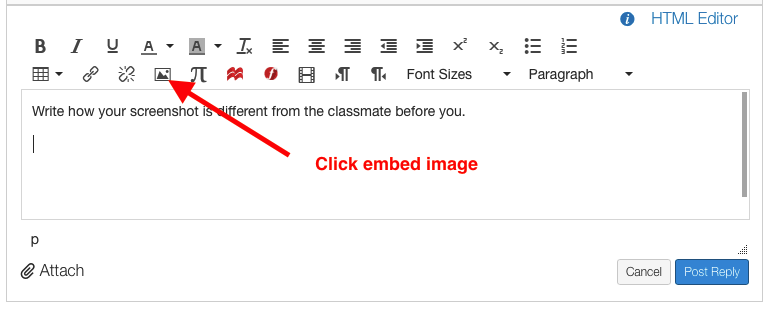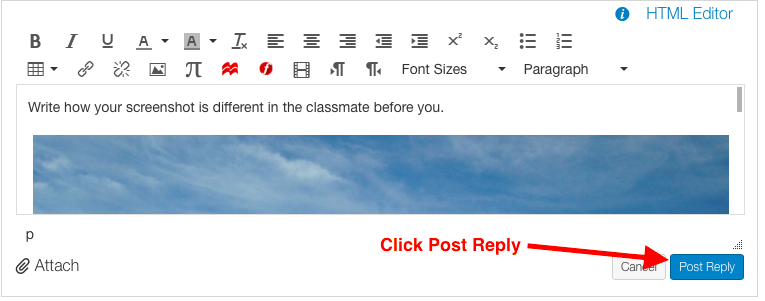Embed Image Files in Canvas Discussion
From MusicTechWiki
- Navigate to the discussion topic
- Click on Reply to compose a new post
- Click on the Embed Icon button (little tree in a box) that appears in the Rich Content Editor
- Select your image(s)
- Press the red Submit button
- Confirm that your media successfully embeds into your text entry box
- You can adjust size by right-clicking the image and selecting "Image Options"
- When you are satisfied you can click the red "Post Reply" button to finish