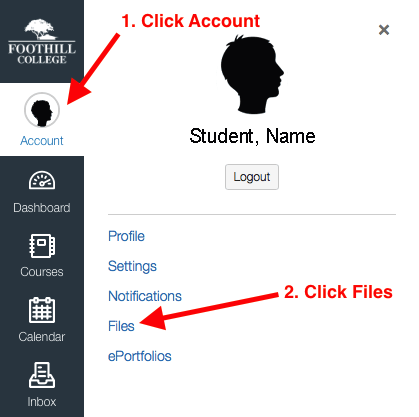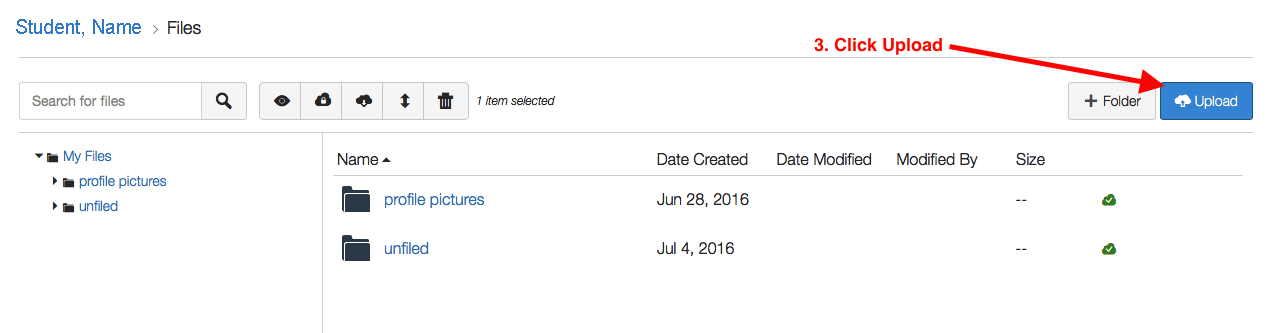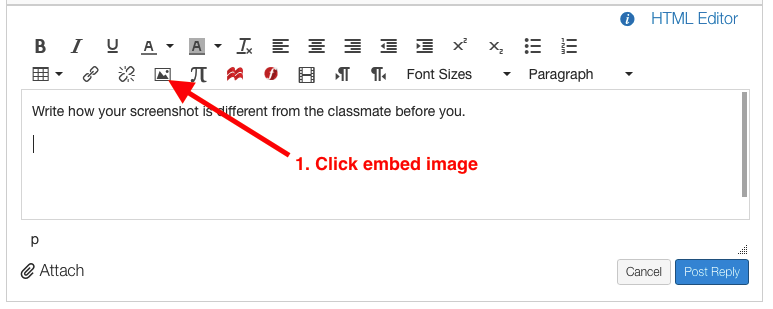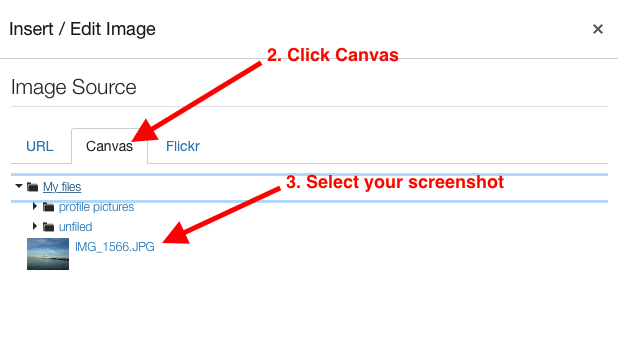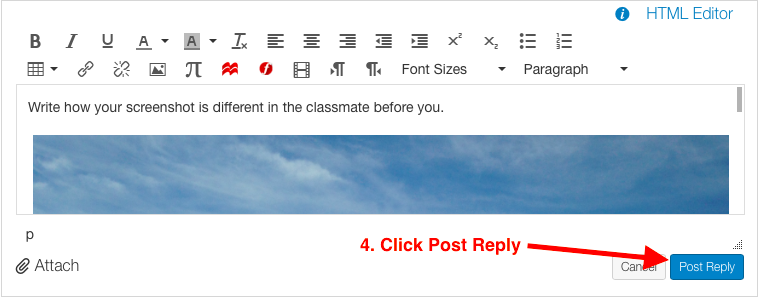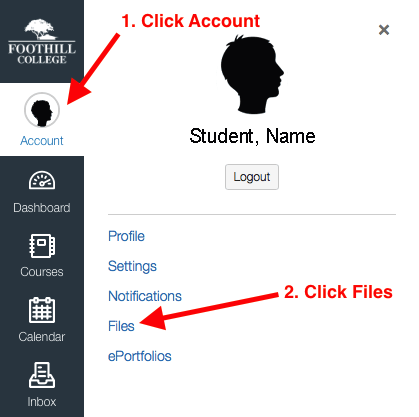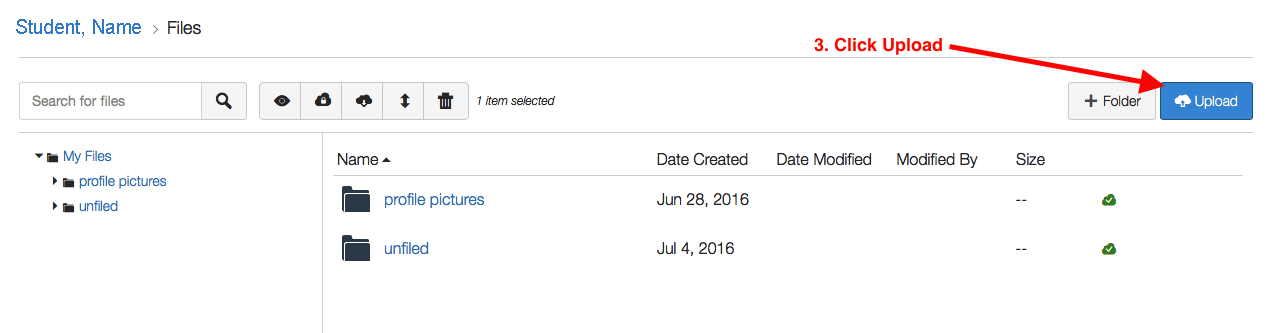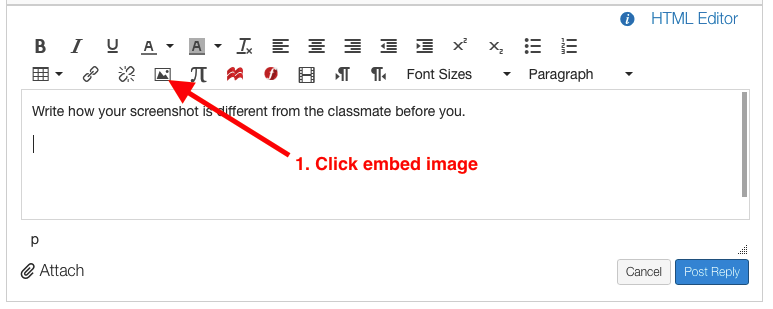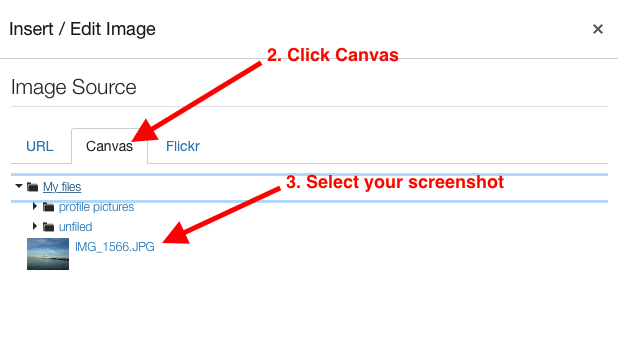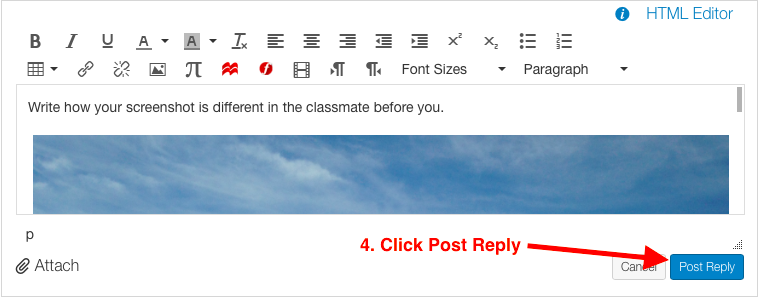Embed Image Files in Canvas Assignment
From MusicTechWiki
- Navigate to the discussion topic
- Click on Reply to compose a new post
- Click on the Embed Icon button (little tree in a box) that appears in the Rich Content Editor
- In the pop-up that appears, click on the Canvas tab
- Click on My Files
- Select your image(s)
- Navigate to the discussion topic
- Click on Reply to compose a new post
- Click on the Embed Icon button (little tree in a box) that appears in the Rich Content Editor
- In the pop-up that appears, click on the Canvas tab
- Click on My Files
- Select your image(s)