Difference between revisions of "Stems vs Multitracks"
From MusicTechWiki
| Line 20: | Line 20: | ||
{{parent|Mixing:Multitracks}} | {{parent|Mixing:Multitracks}} | ||
| − | |||
[[Category:Multitracks-Database]] | [[Category:Multitracks-Database]] | ||
Revision as of 02:07, 20 July 2022
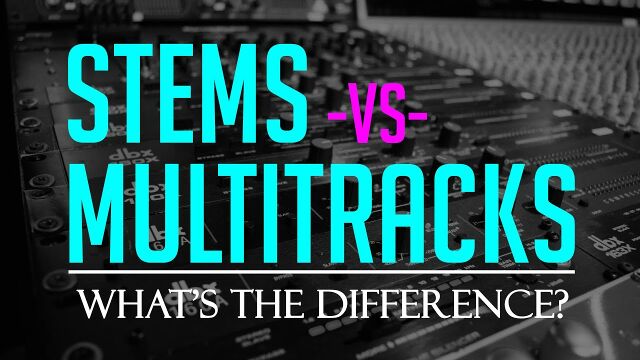
Multitracks are great for mix practice and studying music production techniques.
What are multitracks?
Multitracks are the individual recorded elements of a song, and may be stereo or mono. Using a four-piece rock band as an example, the recording engineer miked the kick, snare, hi-hat, overheads, vocals, guitars and bass. Each of these recorded signals comprises a separate track. All of them together are a multitrack audio production.
Multitracks are often unprocessed to give the mixing engineer the greatest amount of flexibility when it comes time to put the puzzle together. Often they have very little EQ, compression and time-based effects that come into play during the mixing stage.
What are stems?
Stems are great to listen to what effects and signal processing the mix engineer used on different instruments and vocals.
Stem mixing and mastering - Wikipedia
Multitracks differ from stems. Stems are stereo bounces of pre-mixed elements. For instance, a drum stem would be a single stereo track of the entire recorded kit. While stems are useful for consolidating pre-mixed elements in a large session, they’re not of the greatest use when it comes to practicing our mixing skills. This is because a mixing engineer already committed to signal processing choices and printed his or her tracks as a stem.
The ability to individually manipulate the kick, snare, hi-hat, etc., with multitracks is where we really learn what we’re doing. Sessions comprised solely of stems are typically created after the entire mixing process.