51B Studio2 Syllabus
From MusicTechWiki
Revision as of 12:55, 24 October 2023 by Joshuaashburn (talk | contribs)
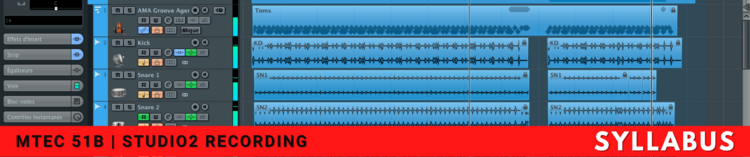
Contents
Get Help
- Contact Bruce Tambling
- You are invited to contact me with questions and to attend live office hours
Course Description
Multitrack recording and production using Avid Pro Tools. Contemporary production techniques such as beat (loop) construction and editing, timestretching, pitchshifting and quantizing. Basic introduction to digital plug-in effects. Microphone selection, design, placement, and multitrack recording. Introduction of digital recording techniques using smaller, standard Pro Tools systems and larger, Pro Tools HD systems. This course gives the student access to our recording studio.
Learning Objectives
- Operate a multitrack recorder in professional studio session environment
- Analyze the audio spectrum of a musical instrument and apply that analysis in the recording process
- Assemble a multitrack recording in a multi session environment
- Assess the comparative levels of tracks as they relate to the multitrack recording as a whole
- Define the overall level of a multitrack recording in relation to the headroom allowed by the media used to record
- Describe and discuss the basic principles of multitrack recording
- Discuss the multitrack recording styles and techniques of other cultures
Prerequisites
- There are no prerequisites for this class
- Some previous experience with a DAW (Digital Audio Workstation) is highly recommended
- It is highly recommended that you take MTEC51A Studio Recording 1 before taking this class
Course Outline
- Signal Flow
- Electrical Levels
- Microphones
- Preamps
- Microphone Designs
- Compressors
- Reverb and Delay
- Monitoring
- Mixing
- Mastering
- Final Project
Required Subscriptions
- pureMix Pro Subscription
- Free coupon provided by in Canvas
- LinkedIn Learning
- Free for students
Required Hardware
Computer
- Although iOS and Android mobile devices are getting more powerful all the time, Music Technology students need a computer to do a lot of this work
- Either a Mac or Windows computer is fine
- As much RAM as you can afford
- As much internal storage as you can afford
- Processor speeds are not as important
Additional Storage
- Dedicated Media Drive is recommended
Required Software
- Any DAW (Digital Audio Workstation)
- Including Pro Tools, Logic, Ableton Love, FL Studio, Cubase, Digital Performer, Reaper, GarageBand, Audacity etc.
Recommended Textbook
- Modern Recording Techniques, 9th Edition
- Author: David Miles Huber
- Kindle: $50.49
- Publisher: Routledge; 9th edition (September 13, 2017)
- ISBN-10: 1138954373
- ISBN-13: 978-1138954373
Copyright and Intellectual Property
Your contributions to this class are a vital ingredient for all of us. The exchange of information and sharing of the creative process contribute to a rich learning experience often greater than any textbook could provide. Music Technology Classes involve the creation of digital media content. Students will retain full ownership of all their works and copyrights. Copyright protection subsists from the time the work is created in fixed form. The copyright in the work of authorship immediately becomes the property of the author who created the work. Only the author, or those deriving their rights through the author, can rightfully claim copyright. In other words, you hold the copyright once you've written it.
Diverse Range of Students
We acknowledge the diversity of the students in all of our Music Tech courses. Many of you join our classes ranging in age and with different backgrounds, experience levels, and skill sets. In teaching so many diverse students, one of our challenges as professors is to provide a personalized experience for all of our students so that you may get the most out of each course and walk away with skills and knowledge that you feel will benefit you for the future. That being said, given the diversity of your backgrounds, it is possible that at certain points, the courses may not be moving at the pace that you would like, whether that be too fast or too slow. If you feel the course is moving too fast and falling behind, please message me as soon as possible so we can help you get caught up and point you in the right direction for resources and materials to help you. If you feel the course is moving too slowly, we would also like you to contact us ASAP and let us know. We have many supplementary materials, including hundreds of articles, videos, and exercises, so you can learn at your preferred pace and get the most out of each course.
Welcome to Class!
We are all in this class because we are moved and inspired by the magnificent magic of music and sound. We are fascinated with Music Technology and the rapidly evolving tools and techniques used in the creative process. Learning the art and science of music production also requires focused work and self-discipline. You should plan on dedicating time each week to study and explore. Your instructors are here to help - so we can all learn and grow together.